Dear success seeker. We are still fresh in the new month so happy new month to you. Today we are going to look at how to perform a very common task that has nagged at many people for so long. It is the simpe action of how to successfully download , copy or save pictures, memes, display pictures(dp), or any type of image for that matter from foums such as nairaland. The method we are going to discuss is extremely simple yet it works whether you are using a 4 inches phone, a tablet, or a laptop.
As simple as it may appear, this has been an issue with many people for so long. The only way many people do this is through taking a screenshot. There are many problems with using the screenhot method.
First, not every phone has screenshot capabilities.
Second, when you use screenshot method, you get low quality picture. Third problen with the screenshot method is the fact that unnecessary details and other posts from the forum become very difficult to keep out of the picture unless you crop it. Worst is the fact that if you are using a phone with small screen size like 4 inches, it becomes very difficult getting the image to fit completely on your phone screen.
How to save, copy or download pictures memes dp display pictures from forums and nairaland.
This best and extremely simple method for saving, copying or downloading pictures, memes, dp(display picture),etc on forums such as nairaland is very simple and yet effective. The method works whether you are using a small 4 inches smart phone, tablet or computer(laptop or desktop)
1. Simply right click on the picture, dp, meme or any other image of choice then click on download image from the context menu that pops up (in the case of phones and tablets, you click and hold the image(dp - display picture, attached picture, memes,etc.) you want, then select download image from the context menu that pops up.
2. After the image has downloaded to your device(phone, tablet or laptop) you will see a funny string of characters like 4826821_2_jpegea571676ce9b75b0730a5d56350ae93e. Simply right click on the downloaded file name and choose rename from the context menu that pops up. In the case of phones and tablets, just press and hold the downloaded file name(character strings) and touch on the three dots that appear above or below the screen and choose rename
3. Delete the name there and type in the name you want for the file then add .jpeg
You will receive warning that you are changing the file extension........just click or touch ok
Congratulations, you have successfully downloaded, copied, and saved the image of choice from the forum.......you can now go ahead and download, copy or save that hilarious meme, attached picture, dp or any other image you might like from a forum.
IF YOU HAVE FOUND THIS POST USEFUL, PLEASE DO WELL TO SHARE VIA TWITTER, FACEBOOK, GOOGLE +, WHATSAPP USING THE SHARE BUTTONS PROVIDED BELOW THE POST......REMEMBER THAT SHARING IS CARING.....
IF YOU HAVE FOUND THIS POST USEFUL, PLEASE DO WELL TO SHARE VIA TWITTER, FACEBOOK, GOOGLE +, WHATSAPP USING THE SHARE BUTTONS PROVIDED BELOW THE POST......REMEMBER THAT SHARING IS CARING.....
Cheeeeeeeeeeerrrrrrrrrrsssssssss
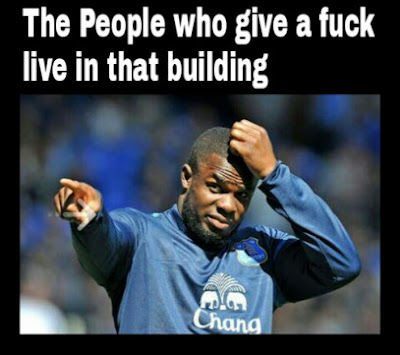
No comments:
Post a Comment